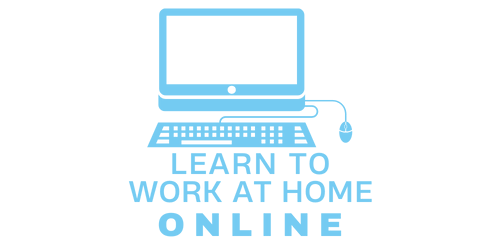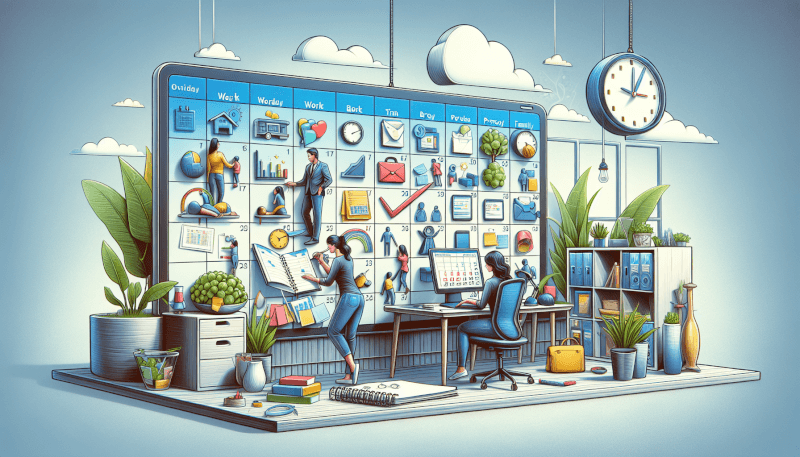Are you struggling to find a balance between work and life while working remotely? Look no further! In this article, you will discover the best ways to create a remote work schedule that brings structure and productivity to your days. From setting clear boundaries to incorporating breaks and creating a dedicated workspace, these tried-and-true techniques will help you optimize your work-from-home experience. Say goodbye to endless distractions and hello to an organized work routine that keeps you motivated and on track. So, let’s get started on creating a remote work schedule that works best for you!

1. Assessing Your Work Style
Determine your most productive hours
When working remotely, it is essential to identify the hours in which you are most productive. Some individuals thrive in the early morning, while others prefer the quiet of late evenings. Take the time to evaluate your work patterns and determine when you can accomplish the most. This self-awareness will enable you to schedule your tasks during your peak productivity hours, ensuring that you utilize your time effectively.
Identify distractions
Working remotely can present unique challenges, especially when it comes to avoiding distractions. Assess your work environment and identify any factors that may divert your attention. It could be household chores, the allure of social media, or interruptions from family members or roommates. By acknowledging these potential distractions, you can put measures in place to minimize their impact on your productivity.
Evaluate your energy levels
Understanding your energy levels throughout the day is crucial for creating an effective remote work schedule. Are you a morning person who feels energized and motivated at the start of the day, or do you find your energy peaks after lunch? Take note of your energy patterns and plan your tasks accordingly. This way, you can allocate more challenging or creative work during your high-energy periods, ensuring optimal productivity.
2. Setting Up a Dedicated Workspace
Designate a specific area
Creating a dedicated workspace is essential for remote work success. Find an area in your home that you can designate specifically for work-related activities. This should be a place where you can focus and separate your personal life from professional responsibilities. Whether it’s a spare room, a corner of your living room, or even a well-organized desk, having a designated workspace will help you mentally transition into work mode and promote productivity.
Ensure ergonomic comfort
Working from home often means spending long hours sitting at a desk. To prevent discomfort and potential health issues, it’s crucial to ensure ergonomic comfort in your workspace. Invest in an ergonomic chair that supports your back and promotes good posture. Position your computer monitor at eye level to reduce strain on your neck. Additionally, use a keyboard and mouse that allow for natural hand placement. These adjustments will help you maintain focus and work without physical distractions or discomfort.
Eliminate potential disturbances
When setting up your dedicated workspace, it’s important to eliminate potential disturbances that could hinder your productivity. Find a quiet area away from the noise of everyday life, where you won’t be easily distracted. If necessary, use noise-canceling headphones or play background music to create a focused atmosphere. Remove any non-work-related items from your workspace to minimize visual distractions. By creating a clutter-free and distraction-free environment, you can improve your concentration and enhance your efficiency.

3. Establishing Clear Goals and Deadlines
Define tasks and deliverables
To effectively manage your remote work schedule, it is crucial to establish clear goals and deadlines for each task and project. Break down your work into specific tasks and define what needs to be accomplished for each one. By clearly outlining your deliverables, you can prioritize your work and stay organized, ensuring that you meet your deadlines and achieve your objectives.
Break down larger projects
Large projects can be overwhelming, especially when working remotely. To tackle them successfully, break them down into smaller, more manageable tasks. By dividing the project into actionable steps, you can create a roadmap for completion. This approach will not only make it easier to track your progress but also give you a sense of accomplishment as you complete each smaller task along the way.
Set realistic timeframes
When creating a remote work schedule, it’s important to set realistic timeframes for your tasks and projects. Be mindful of your capacity and consider external factors, such as dependencies on other team members or potential delays. Setting unrealistic deadlines can lead to stress and subpar work, while achievable timeframes will allow you to work more efficiently and maintain a healthy work-life balance. Remember to factor in breaks and downtime to avoid burnout and ensure sustainable productivity.
4. Prioritizing and Time Blocking
Identify and rank important tasks
Prioritization is a key aspect of effective remote work scheduling. Start by identifying the most important tasks that require your immediate attention. These tasks may be time-sensitive or critical for project success. Rank them based on their significance and allocate dedicated time to work on them. By doing so, you ensure that your priorities receive the attention they deserve and reduce the risk of missing deadlines or neglecting crucial deliverables.
Create a schedule based on priorities
Once you have identified and ranked your important tasks, it’s time to create a schedule that aligns with your priorities. Block out specific time slots dedicated to working on each priority task. This time blocking approach allows you to focus solely on the task at hand without the temptation to multitask or get distracted by lower-priority activities. By adhering to your schedule and dedicating concentrated time to each task, you can enhance your productivity and accomplish your goals more effectively.
Allocate dedicated time blocks
In addition to prioritizing tasks, allocate dedicated time blocks for different types of work. For example, set aside specific periods for creative tasks that require concentration and uninterrupted focus. Similarly, allocate time for administrative tasks, emails, or meetings. By segmenting your day into focused blocks, you can give each type of work the attention it deserves and ensure a well-rounded and balanced work schedule.

5. Using Time Management Techniques
Pomodoro Technique
The Pomodoro Technique is a popular time management method that can boost productivity while working remotely. It involves breaking your work into 25-minute intervals called “pomodoros,” followed by a short break. Set a timer for 25 minutes and work on a task with full concentration until the timer goes off. Then, take a five-minute break before starting another pomodoro. After four pomodoros, take a longer break of about 15-30 minutes. The Pomodoro Technique helps maintain focus, prevents burnout, and improves time management skills.
The Eisenhower Matrix
The Eisenhower Matrix, also known as the Urgent-Important Matrix, is a valuable tool for remote workers to prioritize tasks effectively. This matrix categorizes tasks into four quadrants – Urgent and Important, Not Urgent but Important, Urgent but Not Important, and Not Urgent and Not Important. By visually organizing your tasks into these quadrants, you can quickly identify which items require your immediate attention and which can be delegated or eliminated. This approach ensures that you focus on high-priority and important tasks while minimizing time spent on less critical activities.
The Two-Minute Rule
The Two-Minute Rule is a simple yet powerful strategy for managing small tasks efficiently. The rule states that if a task can be completed in two minutes or less, it should be done immediately without delay. This rule helps prevent the accumulation of small but time-consuming tasks. By promptly addressing quick and straightforward tasks, you can maintain a clean to-do list and free up mental space for more substantial projects. Embracing the Two-Minute Rule can enhance productivity and prevent a backlog of minor tasks from becoming overwhelming.
6. Incorporating Regular Breaks
Schedule short rest periods
Taking regular breaks is essential for maintaining focus and productivity throughout the day. Schedule short breaks of 5-10 minutes every hour or two. Use this time to stretch, relax, or simply step away from your workspace. A brief change of scenery can help prevent mental fatigue and keep your energy levels up. Embracing regular rest periods allows you to recharge and return to your tasks with renewed clarity and focus.
Engage in physical activity
Physical activity is not only beneficial for your overall well-being but can also boost productivity when incorporated into your remote work schedule. Consider scheduling short exercise or movement breaks throughout the day. Take a brisk walk, do a quick workout routine, or practice yoga. Physical activity not only increases blood flow and oxygen to the brain but also releases endorphins, which improve mood and concentration. By adding exercise to your schedule, you can enhance your productivity and overall work performance.
Avoid excessive screen time
Remote work often involves long hours spent in front of a computer screen. Excessive screen time can lead to eye strain, fatigue, and reduced productivity. To counteract this, schedule short breaks where you intentionally step away from the screen. Use this time to engage in activities that don’t require screen use, such as reading a book, listening to music, or indulging in a hobby. By reducing screen time during your breaks, you give your eyes and mind a much-needed rest from continuous digital stimulation.

7. Leveraging Technology Tools
Productivity apps and software
There are numerous productivity apps and software available that can help you stay organized, manage your tasks, and optimize your remote work schedule. These tools provide features such as task management, time tracking, collaboration, and goal setting. Consider using apps like Trello, Asana, or Todoist to create and manage your to-do lists and track your progress. Experiment with different productivity tools to find the ones that best suit your work style and contribute to your efficiency.
Project management tools
If you collaborate with a team or work on multiple projects simultaneously, leveraging project management tools can significantly improve your remote work schedule. Platforms like Basecamp, Monday.com, or Jira facilitate project planning, task distribution, and transparent communication. These tools allow you to track deadlines, share files, assign tasks, and monitor progress. By using project management software, you can streamline your workflow, enhance collaboration, and ensure everyone stays on track to meet project goals.
Time tracking applications
To gain insight into how you spend your time and optimize your remote work schedule, consider using time tracking applications. Apps like RescueTime or Toggl track the time you spend on different activities and provide detailed reports. By analyzing your time usage, you can identify any non-productive patterns or areas where you can improve efficiency. Time tracking apps also help you stay accountable, set realistic goals, and make adjustments to maximize your productivity.
8. Communicating and Collaborating Effectively
Establish clear channels of communication
When working remotely, effective communication is paramount. Establish clear channels of communication with your team, clients, or project stakeholders. Determine which tools will be used for various types of communication, such as instant messaging, email, or video conferencing. Ensure that everyone knows how and when to reach out and set expectations regarding response times. Transparent and efficient communication fosters collaboration, minimizes misunderstandings, and ensures that everyone is on the same page.
Use video conferences for team interactions
While written communication is essential, face-to-face interactions are equally valuable, even in a remote work environment. Use video conferencing tools like Zoom, Microsoft Teams, or Google Meet to conduct team meetings, brainstorming sessions, or one-on-one conversations. Video conferences enable more nuanced communication, as participants can observe non-verbal cues and engage in real-time discussions. They also foster a sense of connectedness and belonging within a remote team, enhancing collaboration and problem-solving.
Leverage collaboration platforms
Collaboration platforms like Slack, Microsoft Teams, or Google Workspace provide a centralized space for team collaboration and document sharing. Utilize these platforms to streamline communication, store important files, and facilitate teamwork. Create separate channels or spaces for different projects, departments, or specific topics to keep discussions organized and targeted. By using collaboration platforms, you can enhance productivity, reduce email clutter, and foster a cohesive and collaborative remote work environment.
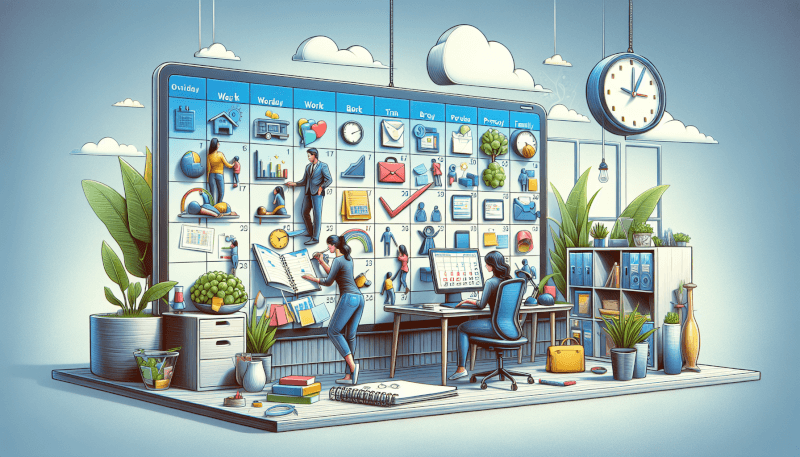
9. Embracing Flexibility and Adaptability
Allowing for adjustments in the schedule
One of the advantages of remote work is the flexibility it offers. Embrace this flexibility by allowing for adjustments in your schedule when necessary. Unexpected events or changes in priorities may arise, requiring you to adapt your plans. Be open to accommodating these adjustments and rearranging your tasks as needed. Creating a schedule that allows for flexibility ensures that you can respond to unexpected demands while maintaining productivity and meeting deadlines.
Creating a flexible work environment
In addition to scheduling flexibility, it’s important to create a flexible work environment when working remotely. This means making your workspace adaptable to different tasks and activities. Use easily adjustable furniture, such as standing desks or movable chairs, to accommodate diverse work needs. Ensure that your technology and tools are portable and accessible from different locations if needed. By designing a flexible work environment, you can seamlessly transition between tasks and work comfortably, regardless of the nature of your work.
Adapting to unexpected changes
Remote work often involves navigating unforeseen circumstances or changes. Whether it’s a sudden shift in project scope or a personal emergency, it’s important to be adaptable. Cultivate a mindset that embraces change and is willing to adjust plans accordingly. When unexpected changes occur, reassess your priorities, evaluate the impact on your work schedule, and make the necessary adaptations. Adapting to unexpected changes with a positive attitude ensures that you remain resilient, productive, and efficient, even in challenging circumstances.
10. Evaluating and Adjusting
Regularly review your schedule
To ensure that your remote work schedule remains effective, it’s crucial to regularly review and evaluate it. Set aside dedicated time, such as the end of each week or month, to reflect on your progress and assess whether your schedule is still serving your needs. Identify any areas for improvement or tasks that require adjustments. By regularly reviewing your schedule, you can identify opportunities to optimize your productivity, refine your time management techniques, and maintain a healthy work-life balance.
Assess productivity and quality of work
In addition to reviewing your schedule, it’s essential to assess your overall productivity and the quality of your work. Regularly evaluate whether you are meeting your goals, deadlines, and deliverables. Reflect on the effectiveness of your time management techniques and the impact they have on your productivity. Solicit feedback from supervisors, colleagues, or clients to gain different perspectives on your work. By assessing both productivity and quality, you can identify areas where you excel and areas that may require improvements or adjustments.
Make necessary refinements
Based on your evaluations, make the necessary refinements to your remote work schedule. Adapt your time management techniques, adjust your task priorities, or refine your scheduling approach. Implementing changes based on your assessments allows you to continuously improve your productivity and optimize your work schedule. Embrace experimentation and be open to trying new strategies. Remember that a remote work schedule should be flexible and adaptive to your evolving needs and circumstances.